


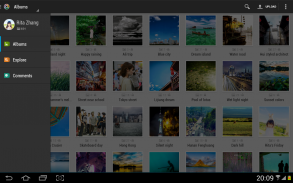
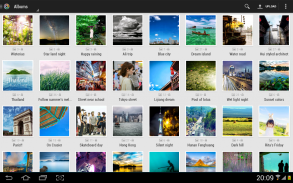






Photo Tool

Description of Photo Tool
Photo Tool is a mobile application designed for users to manage and enhance their photo and video content efficiently. The app is available for the Android platform, allowing users to download it easily and access its variety of features. It serves as a comprehensive solution for users who want to upload, edit, and share their visual content seamlessly.
The application provides a straightforward interface that enables users to browse through their social media apps and camera-taken photos and videos stored on their devices. One of the primary functions of Photo Tool is its ability to upload media in batches to Google Photos, facilitating easy organization and storage. This is particularly beneficial for individuals who frequently share photos and videos across multiple platforms.
Photo Tool includes an efficient backup function that allows users to directly transfer their photos and videos from social apps like Instagram, Facebook, and WeChat to Google Photos or Picasa albums. This feature ensures that users can keep their media files safe and accessible without the need for complicated procedures. Users can upload files from local app folders or directly from the running applications, streamlining the process of file management.
For individuals looking to personalize their devices, Photo Tool brings a selection of the latest and most popular wallpapers. Users can easily download high-resolution copies of these images to their phones, making them suitable for use as wallpapers. The app also provides a space for users to write their current mood on the wallpaper, enhancing the personalization experience. Sharing these beautiful photos with friends is another aspect of the app that encourages user interaction and creativity.
Photo Tool incorporates a photo editing feature, allowing users to perform quick edits on their images before sharing or uploading them. The editing tools are designed to be user-friendly, making it accessible for all skill levels. This functionality empowers users to enhance their photos without needing extensive knowledge of more complex editing software.
The app also enables users to view and manage their online photo albums directly from their devices. Through this feature, users can see comments on their photos and make modifications that will reflect on their online albums. This integration ensures that users have control over their media, regardless of where they are stored.
Another interesting aspect of Photo Tool is its ability to download entire albums to phone folders with just one click. This feature allows users to organize their downloaded photos using their preferred applications, facilitating easy access and viewing of their media. The app supports various viewing options, including the ability to zoom in and out on images for a better look at details.
Users can also transfer their photos and videos to popular social apps directly from Photo Tool. This direct transfer capability simplifies the process of sharing content on social media, saving time for users who frequently post updates. The integration with various social platforms makes it a versatile tool for those who engage regularly with online communities.
Photo Tool stands out with its focus on user experience and convenience. The design of the app prioritizes ease of use, making it an attractive option for individuals who may not be as tech-savvy. By combining photo management, editing, and sharing features, it allows users to handle their media efficiently.
In addition to its core functionalities, the app keeps users engaged by continuously bringing them updated content. Regularly refreshing the selection of wallpapers and popular images ensures that users have access to the latest trends and visuals, enhancing their overall experience. This feature contributes to making the app not only a tool for utility but also a source of inspiration.
For those who value organization, Photo Tool’s comprehensive management capabilities provide a robust framework for managing their visual content. The app’s ability to keep everything in sync, from local files to online albums, ensures that users can maintain their desired level of organization without hassle.
The combination of these features makes Photo Tool a well-rounded application for anyone looking to enhance their photo and video experience. By focusing on simplicity and efficiency, it caters to a broad audience, allowing users to manage, edit, and share their media in a manner that suits their personal preferences and needs.
By downloading Photo Tool, users can take advantage of its extensive capabilities, making it a valuable addition to their mobile application collection. This app is designed to meet the demands of modern users who wish to keep their digital memories organized and accessible with minimal effort.
For more information or assistance, users can refer to the online help provided at http://bit.ly/picasa_tool_help.



























